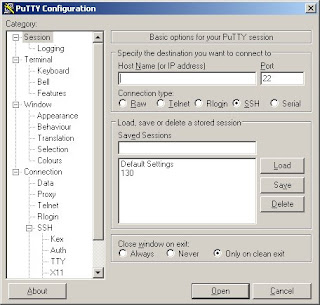Mandriva 2007 Spring Free
[1] Download driver hsfmodem dari www.linuxant.com, download ekstensi nya .DEB, contoh
hsfmodem-7.18.00.03full.deb (http://www.linuxant.com/drivers/hsf/full/downloads.php) Ato cari di infolinux DVD
[2] Download hsfpatch |(copy in /usr/lib/hsfmodem, setelah menginstall modem di Phase-1)
http://www.geocities.com/lonnypics/hsfuniversalpatch-1.2.tar.gz
[3] generator.pl |(copy in /home/)
http://www.geocities.com/booboohoot/generator.pl
[4] install build-essential, module assistant, gnome ppp, gcc & linux headers 2.6.20.15 (tergantung versi yg anda pake)
(Kalo uda punya repo dvd feisty install aja pake sypnatic, lebih gampang)
Step-by-step nya:
nb: jika driver sudah terinstall tdk perlu melakukan Phase-1
#### Phase-1 #####
install paket, kalo saya seringnya klik di paket yang bersangkutan (jarang pake apt)
ketika menanyakan path dari kernel anda cukup tekan enter
negara? ketik USA
email? tux@kernel.org
ketika nanya key, cukup tekan enter
di saya hasilnya seperti ini
Config for modem unit 0: /dev/ttySHSF0
Device instance: 0-PCI-14f1:2f00-14f1:2004
HW revision : Basic2 2.18 Standard DAA 3VoltsIA
HW profile name: hsfpcibasic2hsfi
Registration ID: 50F1-99BB-EE44
License owner : tux@kernel.org
License key : Free
License status : Free (14.4 kbps)
Current region : USA (T.35 code: 0085)
tulis Registration ID anda: xxxx-xxxx-xxxx (punya saya:50F1-99BB-EE44)
sekarang lakukan langkah2 pada Phase-2
##### Phase-2 #######
#cd /usr/lib/hsfmodem
copy patch :
#cp /home/kowal/hsfpatch /usr/lib/hsfmodem
jalankan patch :
#./hsfpatch
driver patched ok,
#### Phase-3 #####
generate key pada konsole lain atau lanjutkan di konsol yg ada, terserah anda, tapi saya prefer di konsol baru, biar gag bingung
#cd /home/
contoh:#./generator.pl tux@kernel.org [Registration ID]
#./generator.pl tux@kernel.org 50F1-99BB-EE44(contoh: in my case)
key 67-6B-C5-E4-9D-A6, dapet key-nya.. tapi perjuangan belum berakhir :p
##### Phase-4 #####
pertama2 coba ini
#hsfconfig –license
masukan email : tux@kernel.org
masukan License key : 67-6B-C5-E4-9D-A6 (ganti sama punya anda)
kalo keluarnya mirip2 kayak gini:
Device instance: 0-PCI-14f1:2f00-14f1:2004
HW revision : Basic2 2.18 Standard DAA 3VoltsIA
HW profile name: hsfpcibasic2hsfi
Registration ID: 50F1-99BB-EE44
License owner : tux@kernel.org
License key : 67-6B-C5-E4-9D-A6
License status : OK
Current region : USA (T.35 code: 0085)
HOREEEEEEE…
sekarang ganti regionnya
#hsfconfig –region
when asked [USA]? ketik INDONESIA
#######JIKA TETAP FREE)##########
kalau statusnya masih free (14.4 kbps) setelah diberi key, lakukan langkah2 berikut
#hsfconfig
ketika ditanya use current, pilih NO
ketika menanyakan path dari kernel anda cukup tekan enter
email? tux@kernel.org
Process start …
Device instance: 0-PCI-14f1:2f00-14f1:2004
HW revision : Basic2 2.18 Standard DAA 3VoltsIA
HW profile name: hsfpcibasic2hsfi
Registration ID: 50F1-99BB-EE44
negara? ketik USA (mungkin tdk ditanya lagi)
email? tux@kernel.org
***PERHATIAN! ini waktunya untuk nulis “Registration ID” dan melakukan Phase-3 dulu, untuk memperoleh license key. gag perlu lagi melakukan Phase 2***
sekarang pasti License status-nya udah OK. ganti regionnya ke Indonesia (kalo situ di indo loh yah). berikut hasil di komp saya:
pirates:/home/nothy # hsfconfig –info
Conexant HSF softmodem driver, version 7.60.00.09full
If you need license keys, assistance or more information, please go to:
http://www.linuxant.com/
When reporting a problem for the first time, please send
us the file generated by “hsfconfig –dumpdiag”.
Note: kernel module snd-via82xx-modem overridden by hsfmc97via
Note: kernel module snd-intel8×0m overridden by hsfmc97ich hsfmc97sis
Note: kernel module snd-atiixp-modem overridden by hsfmc97ati
Current parameters: (”hsfconfig –info”)
Config for modem unit 0: /dev/ttySHSF0
Device instance: 0-PCI-14f1:2f00-14f1:2004
HW revision : Basic2 2.18 Standard DAA 3VoltsIA
HW profile name: hsfpcibasic2hsfi
Registration ID: 50F1-99BB-EE44
License owner : tux@kernel.org
License key : BA-DC-AF-E4-74-2B
License status : OK
Current region : INDONESIA (T.35 code: 0054)
The /dev/modem alias (symlink) points to ttySHSF0
Selesai.
Tinggal setting di gnome ppp (saya pake gnome ppp karena lebih mudah). Buka gnome ppp, setup, pada pilihan modem tekan tombol detect (untuk ngedetek modem), lalu cari INIT STRINGS , klik dua kali pada init 2, hapus dan gantikan dengan “ AT&FW3+MS=V92,1,28800,33600,28800,56000 “
karena saya pake telkomnet@instant, di sebelah INIT STRINGS masuk ke PHONE NUMBERS, isi dengan no:080989999, close setelah itu.